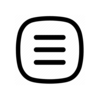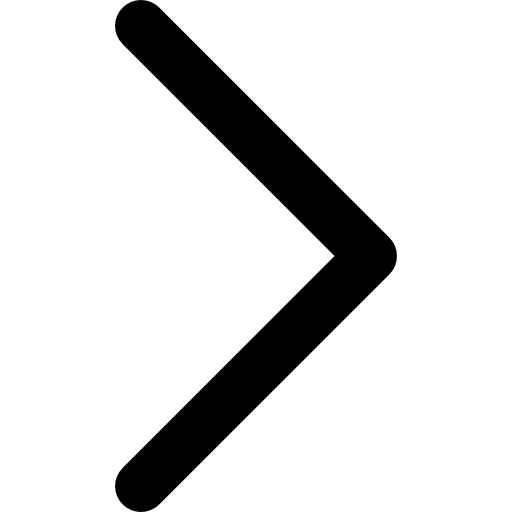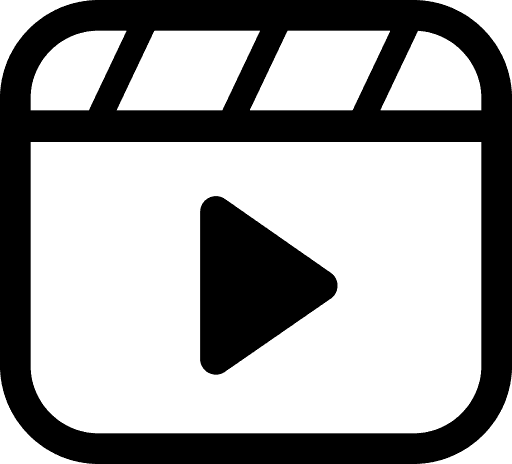Online audio processing is becoming increasingly popular—and it's no surprise. Nowadays, any user can easily trim an audio file, edit sound, or improve recording quality right in the browser without installing complex software. This is particularly relevant for content creators: bloggers, podcasters, video editors, and anyone who appreciates quality sound.
Modern online audio editors allow you to work with files in MP3, WAV, OGG, and other formats. You can cut an mp3 file, remove unnecessary pauses or noise, adjust the volume, and then save the result to your computer or cloud. The simplicity of these tools makes them ideal even for those who have never engaged in audio editing before.
Online Audio Trimming — Precision and Convenience
Often, it is necessary to cut a specific segment from a song, leave only the chorus, or remove unnecessary introductions. Online services allow you to cut an audio segment in seconds—just upload the file, highlight the desired area, and click "Save." The audio trimming function is especially in demand when creating ringtones, voiceovers for videos, and short music inserts.
Some platforms even offer precise time indicators for start and finish—this is convenient for those who work with soundtracks professionally. Online audio trimming is suitable for any skill level and does not require learning complex software.
Sound Editing — Managing Every Element
Sound editing is much more than just trimming. It is an opportunity to adjust volume balance, change tempo, edit the frequency spectrum through an equalizer, and apply effects (reverb, filters, slowing down). Many online editors offer a sound normalization function—leveling the volume across the entire track, making the recording more professional.
There are also tools available for combining audio files—when you need to merge two or more segments into one. This can be useful when editing podcasts, voiceovers, or music mixes. Online sound editing is also suitable for working with voice: you can amplify speech, remove echo, or remove noise from a recording.
Enhancing Sound Quality — How to Make a Clean Recording
Even a good recording can suffer from background noise, distortions, or uneven volume. To improve sound online, you can use noise reduction, high or low-frequency amplification, and automatic volume adjustment functions. This is particularly useful when processing old recordings, voice notes, and interviews recorded on a smartphone.
Many online services use artificial intelligence technologies for audio enhancement—they automatically analyze the recording and eliminate clicks, hums, and other artifacts. This makes online sound processing a powerful tool even without sound engineering experience.
Advantages of Online Audio Editors
Unlike professional programs, online audio editors are accessible to everyone. They work directly in the browser, without installation, allowing you to trim sound, edit audio, apply effects, and enhance recording quality. Support for popular formats and integration with cloud services make these tools universal.
Moreover, most services are free and do not require registration. This means you can visit the site, upload a track, cut mp3 online, remove noise, or change volume—and do all this in a matter of minutes. A user-friendly interface, fast rendering, and high processing accuracy make online editors an excellent choice for both beginners and experienced users.
If you want to cut a segment from an audio file, enhance the sound of a recording, or simply create your own ringtone—online audio processing solves all tasks quickly and efficiently. It is the perfect tool for those who value their time and sound quality.