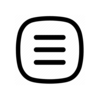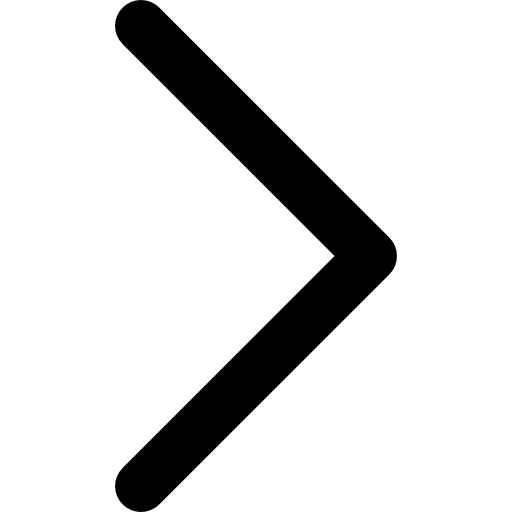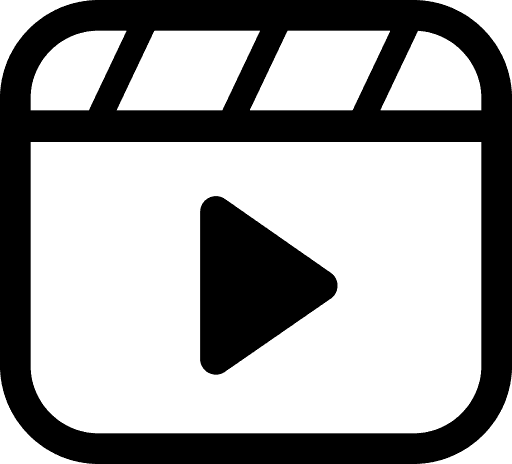Reverse audio playback is an effect that allows sounds to be played in reverse order, creating unusual and interesting results. This process has gained popularity in the music, film, and gaming industries, as well as among creative individuals seeking new ways to express themselves. But why is reverse audio playback so popular, and how can you reverse sound online? Let's explore this in more detail.
What is Reverse Audio Playback?
Reverse audio playback is the process of playing a recording backward. Sounds that were recorded or created in a normal sequence begin to play in the opposite direction. This can be a short snippet or an entire composition. Such an effect gives sounds an unusual atmosphere and can create strange or mystical sensations. In film, music, and various media, this effect is used to create unique soundscapes and set the desired mood.
Why Use Reverse Audio Playback?
The popularity of reverse audio playback is due to its ability to add originality and mystery to any project. It is used in a wide range of fields, from music to video games and films. For example, in music, the reverse playback effect can create unusual sounds that may unexpectedly inspire a new approach to composition. In cinema, this effect is used to create tension or mystery, while in games, it enhances the atmosphere.
Here are some examples where reverse audio playback is actively used:
- Music: Many musicians use reverse playback to create unusual sound effects that can add an unexpected element to a song.
- Movies: In films and series, this effect is often used to create mysterious and mystical scenes that add extra tension to the plot.
- Video Games: Reverse playback can create frightening or distorted sounds, making the gaming atmosphere more intense and captivating.
- Creativity and Experiments: Creative individuals, including artists and designers, use reverse playback to find new sound solutions in their work.
How to Reverse Sound Online?
With the development of technology and online services, the process of reversing sound has become accessible to everyone. Today, there are numerous platforms that allow you to easily change audio playback by reversing it. All you need to do is upload an audio file to the platform and apply the desired effect. This allows you to quickly create unusual and interesting sound solutions that can become part of your project.
The interfaces of such services are usually simple and intuitive, making the process of reversing sound accessible to everyone. Moreover, it does not require special equipment or complex knowledge in the field of sound processing. You simply upload the file, activate the reverse playback effect, and download the finished recording.
Applications of Reverse Audio Playback
In the world of music, cinema, and games, the reverse playback effect helps create unique atmospheres. In songs, it can be part of an experimental composition, in films — an element of the plot, and in games — part of the sound design. In the future, we will encounter more use of such effects as technology develops and tools become more accessible to a wider audience.
Moreover, this effect can be used in everyday tasks. For example, you can reverse sound to create ringtones or backgrounds that set a mysterious mood. It is a versatile tool for anyone working with audio and looking for original ways to express their ideas.
In any case, reverse audio playback is not just an effect, it’s a way to bring something unique and creative to your project that can significantly change the perception of sounds. Whether it's music, movies, or games, reverse playback opens up limitless possibilities for creativity and experimentation.