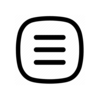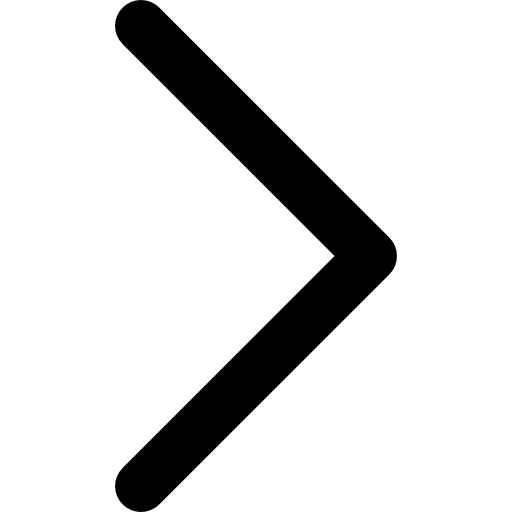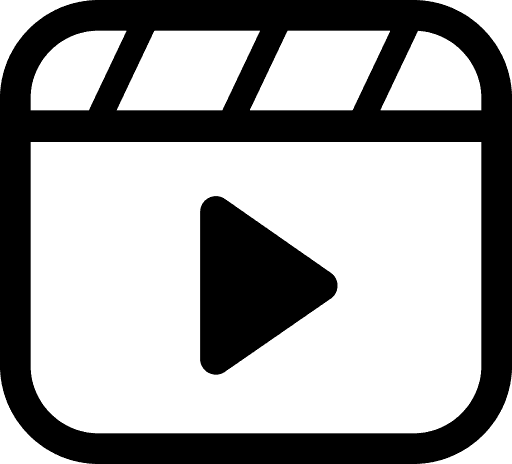Looping audio is when a sound or music clip is played repeatedly from the beginning as soon as it ends. This feature is widely used in various fields, from music and cinema to web applications and games. But why loop an audio file and what are the benefits of looping playback? Let's take a closer look at this.
What is Looping Playback?
Looping playback, or looping, is the process where an audio file is played continuously without interruption. When the audio reaches the end, it immediately starts from the beginning, repeating itself until stopped by the user. This effect creates a sense of continuity, which is useful in various scenarios.
Looping playback can be applied to both short clips and long tracks. For example, you can loop a favorite music track, background music for videos, or sound effects for games and apps.
Why Loop an Audio File?
Looping playback is used to create specific effects and moods, as well as to simplify working with audio in various projects. Here are a few reasons why it is so in demand:
- Background Music: Looping playback is perfect for background tunes in videos, games, or web applications. It creates an atmosphere that is maintained throughout the action.
- Meditation and Relaxation: Many audio files intended for meditation, yoga, or relaxation use looping to have sounds (like bells or natural sounds) repeat endlessly, creating a soothing atmosphere.
- Music Compositions: In electronic music, for example, looping certain motifs or rhythms can be used to create a smooth and continuous sound effect.
- Sound Effects for Games: In games, looping playback helps create dynamic and engaging soundscapes. This can be character footsteps, environmental sounds, or repeating action sequences.
When is Looping Playback Used?
Looping playback is used in many fields. Here are a few examples where this feature is especially useful:
- Web Applications: On many websites, such as video players, looping playback is used to display background music or effects. This makes the interface more attractive and dynamic.
- Multimedia Projects: In videos or animations, looping playback helps make background sound more stable and extended without interruptions for pauses.
- Education and Training: In educational apps or trainers for repetitive tasks, looping playback can be used to create repeating sound signals or instructions.
- Creativity and Music: Musicians and producers often use looping playback to create complex musical compositions, forming the basis of the main rhythm or melody.
How to Loop an Audio File Online?
With technological advancements, audio looping has become accessible to everyone. There are now many online services that allow you to easily loop an audio file without installing complex software. These platforms offer simple and convenient tools for uploading a file and activating the looping playback feature. All you need to do is choose the desired track and set it to repeat.
Online looping playback can be useful not only for personal purposes but also for professional projects, such as creating background music for videos, animations, or games. It simplifies the process of working with audio, allowing you to immediately set the desired effect.
In the future, the ability to loop audio will become increasingly popular as it opens new horizons for creative people, developers, and musicians. Modern technologies allow for creating diverse sound solutions that can be used in a variety of projects.