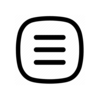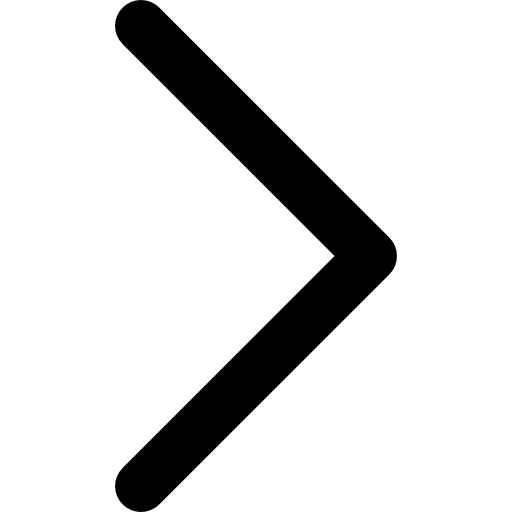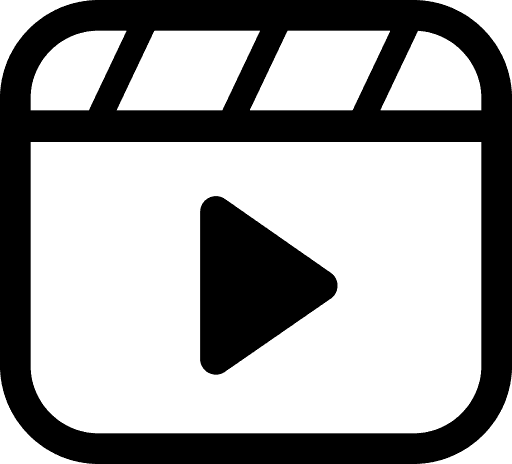Extracting audio from video is a process that allows you to separate an audio track from video material. This method is especially useful when you need to save only the audio for further use, whether for creating podcasts, audiobooks, music compositions, or simply for preserving important information in the form of a sound file. With online services, you can do this easily and quickly without needing to install complex software on your computer. In this article, we will discuss why you need to extract audio from video and what advantages it offers.
What is Audio Extraction from Video?
Extracting audio from video is a process where an audio file is separated from the video track and saved in a separate format. This can be useful if you want to use only the sound, for example, for creating audio files in MP3 or WAV format, and the video sequence is no longer needed. This process is most commonly used for music videos, interviews, movies, lecture recordings, or podcasts.
With online services, extracting audio has become accessible to everyone. Without the need to download bulky programs, users can quickly and easily extract an audio file from a video file that supports formats such as MP4, AVI, MOV, and others.
Why Save Audio from MP4 or AVI?
Saving audio from video serves several important purposes and can be useful in various situations:
- Creating Podcasts and Audiobooks: Extracted audio from video recordings can be used for podcast or audiobook production. This is especially relevant if the video contains interviews, lectures, or discussions that you need to make available in audio format.
- Mixing and Editing Audio: In music or audiovisual production, extracting audio is necessary for further work with audio tracks. This allows you to work only with audio, without being distracted by the video sequence.
- Extracting Music Tracks: Many users like to extract music from video clips. This is especially useful if you want to create your own playlist from favorite songs available in video format.
- Analyzing Speech and Sound Effects: In educational or professional fields, it is sometimes necessary to analyze speech or sound effects presented in the video. Extracting audio allows you to use only the necessary audio track for detailed analysis or translation.
When Should You Extract Audio from Video?
Extracting audio from video can be useful in many different situations. Here are some typical examples:
- Editing Video Content: If you want to replace or change the sound in a video, extracting the audio track helps to work only with the desired audio track.
- Converting Video Content to Audio Format: In cases where watching the video is not necessary and listening is sufficient, extracting audio makes this process convenient and fast.
- Creating Educational Materials: For educational purposes, many educators extract sound fragments from videos for subsequent use in lectures, trainings, or courses.
- Archiving and Storing Audio Files: When only sound is important, such as when archiving lectures or interviews, extracting audio from video allows for convenient storage of audio files only.
Can You Extract Audio from Video Online?
Yes, extracting audio from video online is possible thanks to numerous web services that allow you to upload video files and convert them to audio format. These services are usually easy to use and do not require the installation of additional programs. Users can extract audio from popular video formats, such as MP4, AVI, MOV, MKV, and others, saving the resulting file in a convenient format (such as MP3 or WAV).
Online services for audio extraction provide fast and high-quality conversion, support a wide range of formats, and allow working with large files, making this method convenient for all categories of users.
Thus, extracting audio from video is a useful and accessible process that finds application in various fields: from content creation to professional audio processing. Thanks to online tools, this has become an accessible and simple way for everyone.