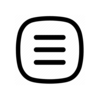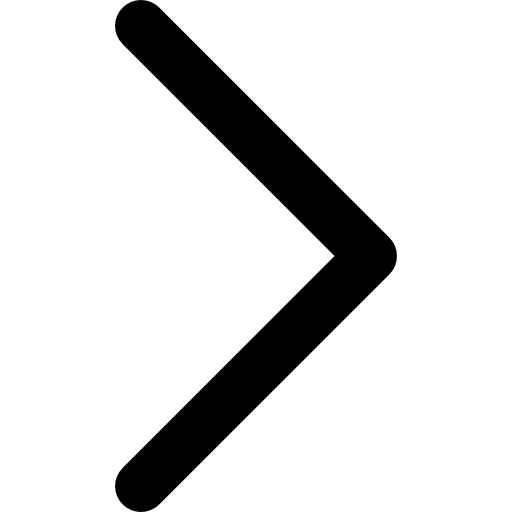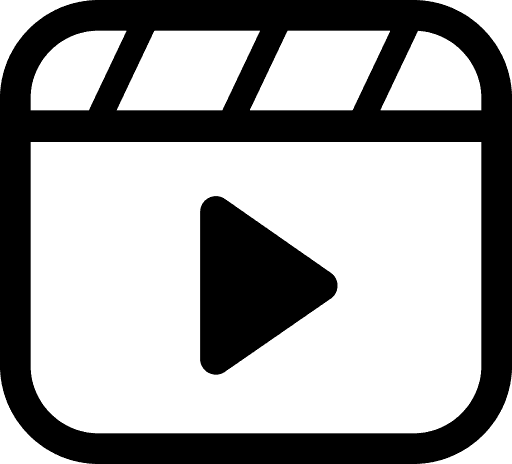Audio files often need a little tweaking before they are truly ready for use. One of the most common requests is audio trimming. Whether you're working with a music clip, a voice recording, or a podcast, trimming allows you to quickly eliminate unnecessary parts and keep only the most important content. In the age of digital solutions, doing this online is not only simple but also very convenient.
What is Audio Trimming and Why It's Needed
Trimming an audio file involves removing unwanted sections at the beginning, middle, or end of a recording. This might include silence, extraneous sounds, pauses, or any other segments not needed in the final version. Online tools let you do this without installing software or having experience with a sound editor.
This type of processing is especially relevant when you need to quickly adapt an audio file for a specific task: creating a ringtone, preparing a background track for a video, cutting a segment for a presentation, or reducing playtime for social media.
Why It's Easier to Trim Audio Online
Modern online services eliminate the need to download complex programs. All you need is the internet and a browser. This is especially convenient if you're working on someone else's computer or from a mobile device. Trimming an audio file online takes just a few minutes, and the result can be saved and used immediately.
Moreover, these tools typically do not require registration and are understandable even to beginners. Thanks to the visual interface, you can precisely select the desired segment and trim the file without unnecessary complications. This makes online editors an excellent choice for everyday audio file work.
When You Need to Trim Audio
There are many situations where trimming is necessary:
- Creating ringtones. To set your favorite tune as a ringtone, you need to cut the desired segment, usually 30–40 seconds.
- Removing silence or unnecessary moments. Voice recordings or interviews often have pauses, stumbles, or unwanted introductions that are best removed.
- Video editing. Videos often require a short music clip, and a full composition might not fit in terms of length or rhythm.
- Preparing sound for social media. Platforms like Instagram, TikTok, and others impose limits on sound duration, so audio needs to be adapted.
In each of these cases, online trimming allows you to quickly bring the file to the required format and duration.
The Advantages of a Simple Approach
The biggest advantage of online editors is that they require no special knowledge. This makes them accessible to a wide audience—from schoolchildren to marketers. Even if you've never worked with sound before, you can figure out how everything works in just a minute.
Moreover, online trimming helps save time. There's no need to download heavy software or wait for it to install. Simply upload the file, trim it, and save the result. It's convenient, fast, and efficient.
This is why online audio file trimming has become an integral part of the digital everyday experience—especially when it's important to act quickly and without unnecessary hassle.