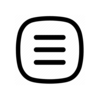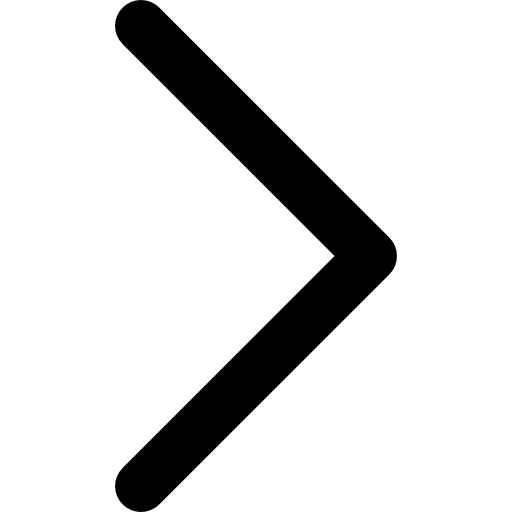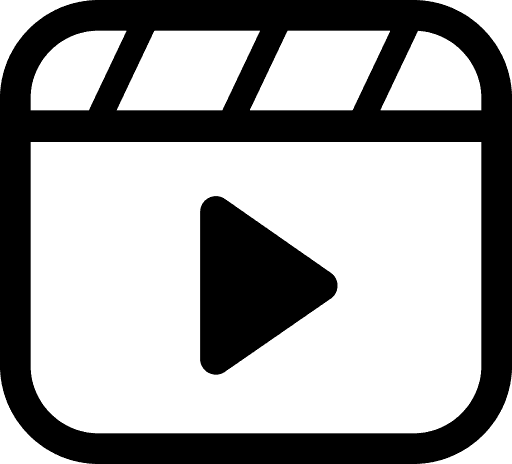Online audio file conversion is the process of changing the format of audio files, allowing you to adapt sound to various devices or requirements. Why convert an audio file and when to choose popular formats like MP3, WAV, or OGG? In this article, we explain why this is important and in what situations these formats can be useful.
What is Audio File Conversion and Why is it Needed?
Audio file conversion is the process of translating one type of audio format into another. This may be required for various reasons: to improve compatibility, reduce file size, or change sound quality. Thanks to online services, such operations are now accessible to everyone and can be performed without the need to install complex software on your computer.
Conversion allows users to adapt audio files for different devices, applications, and systems. For example, the MP3 format is convenient for mobile devices, while WAV is perfect for professional studio recording use. Making such a transition opens up new opportunities for convenience and efficiency in working with audio.
When and Why is the MP3 Format Needed?
MP3 is one of the most popular audio formats. It has become a standard due to its versatility and good compromise between quality and file size. Compressed MP3 files preserve almost all the characteristics of the original music while significantly reducing size, making them ideal for storage and transmission over the internet.
MP3 is often used for personal music collections, ringtones, and streaming, as its size allows for quick data transfer. If compactness and convenience for listening on mobile devices are essential, the MP3 format will be the best choice.
When is the WAV Format Needed?
WAV is an uncompressed format that preserves audio files in their original quality. It is used in professional recording studios and sound processing where every detail matters. Unlike MP3, WAV files take up much more space, but the sound quality is much higher. This makes them ideal for those working with high-quality audio, such as creating music, recording sound effects, or audiobooks.
If your goal is to preserve the best sound quality for further processing or editing, WAV will be the best choice despite its large size. This format is also used in cases where it is important to work with audio without quality loss.
When and Why is the OGG Format Needed?
OGG is an open audio format often used in various applications and web services, such as browsers or online platforms. OGG is often chosen as an alternative to MP3 because it offers similar quality with a lower compression level and no patent restrictions. This makes the format attractive to developers as well as users who value support for open standards.
If you want to optimize sound for the web, where a balance between quality and size is important, OGG can be a good alternative to MP3. It is used in apps for streaming audio and is suitable for websites and games where low traffic load is required while maintaining good sound quality.
How Does Online Conversion Simplify Working with Audio Files?
Online audio file conversion offers many advantages. Firstly, it is a quick and convenient process. Most online services allow you to upload an audio file from your computer and then immediately convert it to the desired format. This eliminates the need to install additional software and spend time on complex settings.
Furthermore, these services often provide additional options, such as changing audio quality, compression, or bitrate adjustment, allowing you to tailor the sound for different needs. All this can be done effortlessly and at any time, which is especially convenient for users who need to frequently work with various formats.
When Should You Convert an Audio File?
Audio file conversion is relevant in various situations. For example:
- For use on different devices: If a file is not supported on your phone or player, you can convert it to a suitable format, such as MP3.
- For professional audio work: If you work in a recording studio or edit sound, you may need to convert to WAV for maximum quality.
- For convenient file sharing: If you want to transfer audio over the internet, you may need to convert files to OGG to reduce their size and improve loading on websites.
Converting audio files online is a useful and convenient tool that allows you to easily adapt your content for various tasks and platforms.